
ROLE
UX/UI, Front-End Developer, Research
OVERVIEW
I'm excited to introduce Discord, the popular communication app that has taken the gaming world by storm. Discord is a platform that allows users to chat, voice chat, and share content with others in real time, and it has over 250 million registered users. The app has a clean and modern aesthetic with clear labels and intuitive icons that make it easy to navigate. Discord's support for community building and voice chat makes it a top choice for gamers and anyone looking to connect with others in real-time.
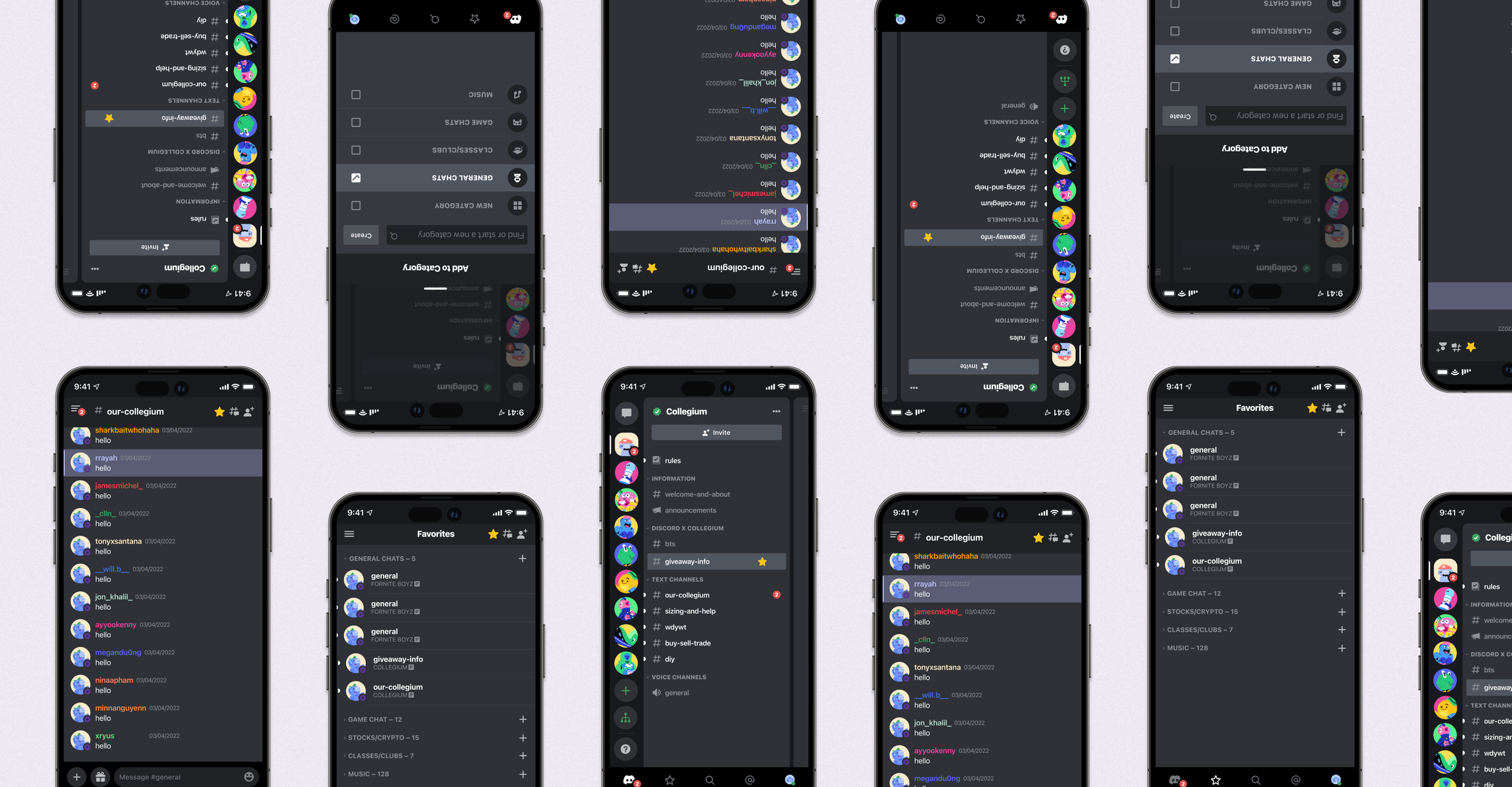
BACKGROUND
Discord, a versatile communication platform originally designed for gamers, has gained widespread popularity among various communities for its real-time text, voice, and video communication features, as well as its user-friendly interface, file, and screen sharing capabilities, and the presence of various helpful bots, providing an online space for people to connect and share their interests.
INSPIRATIONS
Discord is a communication app that was created with gamers in mind but has since evolved to serve a diverse range of communities. By staying true to the app's original mission while embracing the latest design trends, my goal is to make Discord even more user-friendly and accessible for everyone, from gamers to artists to educators and beyond.




Problems
After careful assessment, I have identified three main challenges that Discord members commonly encounter, which result in frustration when using the platform:
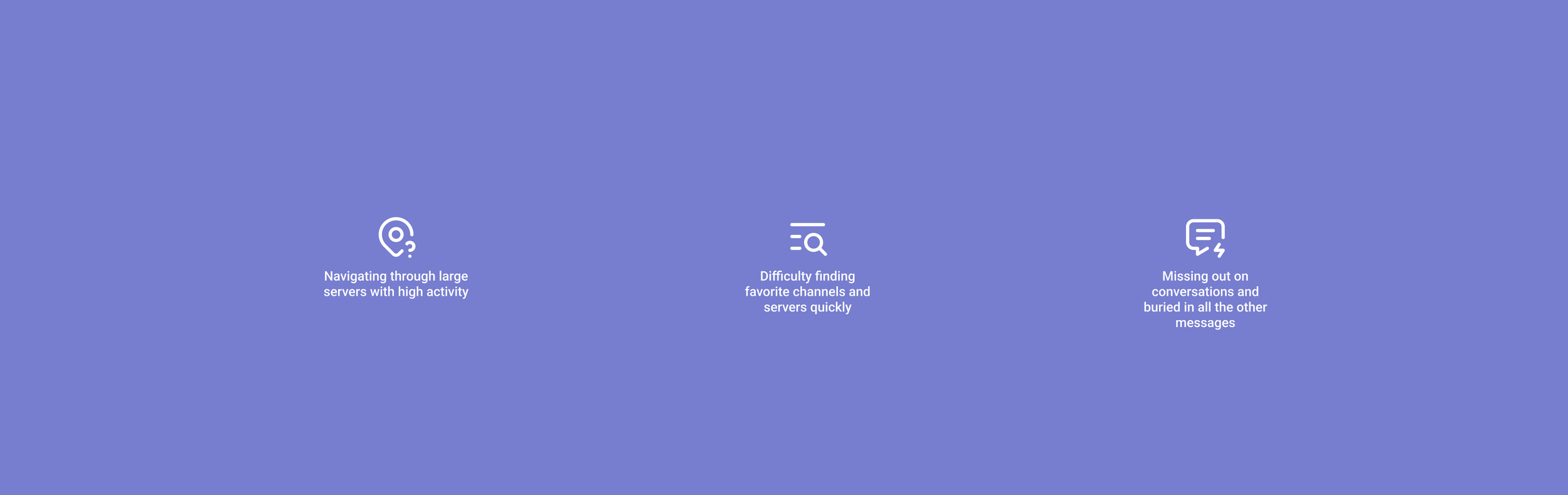

Solutions
I propose the following solutions to address the three common barriers that impede high activity:
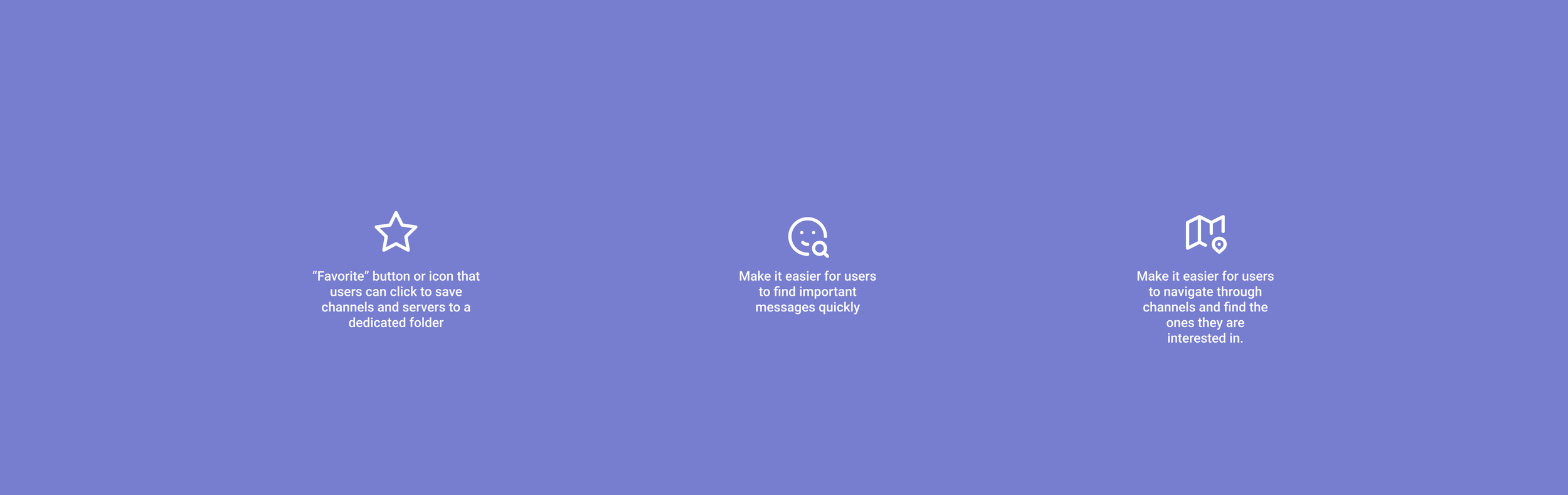
KEY DIFFERENTIATORS
Discord stands out from its competitors due to the following factors:
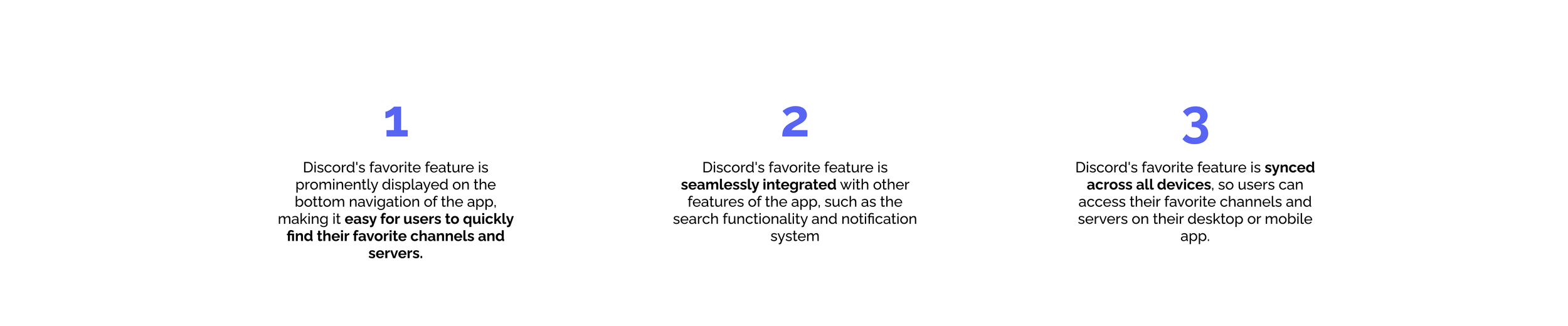

COMPETITIVE ANALYSIS

Slack provides a convenient and efficient way for teams to stay connected and work together, especially in remote work environments.
Pros
• User-friendly interface and easy to navigate
• Robust messaging and collaboration features
• Integration with other apps and tools
• Available for free download
• Customizable features to stay on top of tasks and messages
Cons
• Overwhelming for new users to learn
• Limited storage capacity for file uploads
• Requires a stable internet connection for optimal performance

Twitch provides a convenient and engaging way for gamers and other users to connect and share their experiences.
Pros
• User-friendly interface with easy navigation
• Interactive features such as chat and community interactions
• Wide range of content available
• Available for free download
Cons
• content to be overly focused on gaming
• Chat and community interactions are distracting and overwhelming
• Consume a significant amount of data and battery life
• Monetization strategies to be intrusive and annoying

The Guilded app provides a comprehensive set of tools for gaming communities to stay connected and collaborate effectively.
Pros
• User-friendly interface with easy navigation
• Comprehensive set of features for gaming communities
• Tools for organizing and managing teams, tournaments, and other events
• Customizable notification settings
Cons
• Too focus on gaming communities
• Not as well-known or widely used as some of its competitors
• Notifications to be overwhelming or difficult to manage
• Limited to other interests outside of gaming
SECONDARY RESEARCH
I created and distributed a survey questionnaire to 37 individuals to gather insights on the potential addition of a new feature in Discord. The questionnaire covered a range of topics, such as participants' experience with Discord, the learnability of new features, how they use the platform, and any frustrations they may have encountered.

TARGET AUDIENCE
I conducted a survey to gauge people's interest in Discord, which was sent to 21 participants. Based on the survey results, I identified three primary target audience groups.
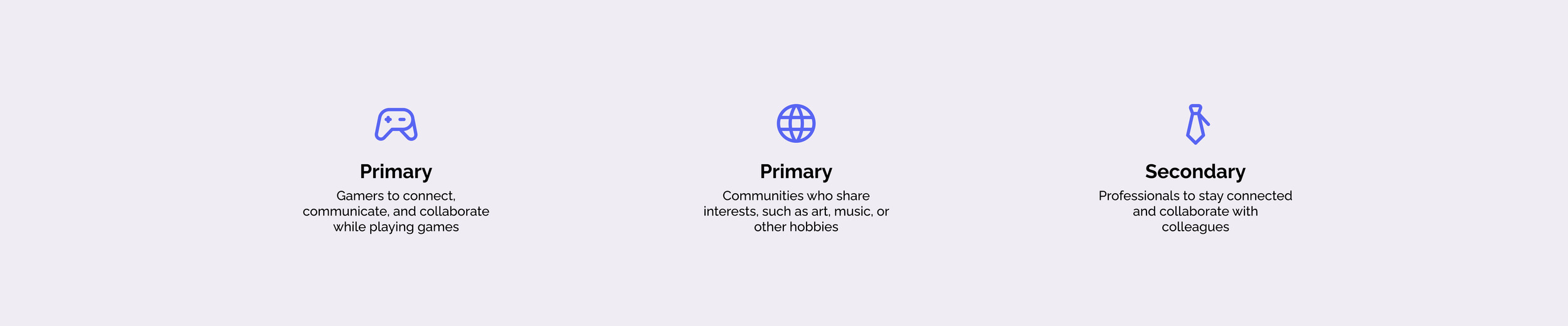

PERSONAS
Two personas based on the three types of the target audience:

Edwin Diaz / Gamer
25 / Los Angeles / Twitch Streamer
Education: bachelor’s degree in business
Goals: to find and join active gaming communities that align with his interests.
Motivations: stay up-to-date with the latest gaming news and trends to improve his gameplay.
Pain points: missing out on important gaming conversations due to excessive message noise and frustration with slow or unstable connection during online gaming sessions.

Charlie Mathews / Creative
30 / Denver / Graphic Designer
Education: bachelors in graphic design
Goals: use Discord as a platform to showcase his design work and get feedback from the community
Motivations: connecting with other creatives to learn about new design trends and techniques
Pain points: frustration with disorganized project communication and difficulty keeping track of multiple conversations.
INFORMATION ARCHITECTURE
SKETCHES
I started by creating initial sketches that illustrated my vision for a new feature on Discord. The hand-drawn sketches below depict the primary screens and task flow.

WIREFRAMES
I was able to leverage Discord's existing user interface to quickly and effectively transform tasks into high-fidelity wireframes. Specifically, I focused on enhancing the user experience for favoriting channels by streamlining the process across multiple screens. This included favoriting a channel from the primary screen as well as favoriting a channel from another screen and subsequently checking it.

Task 1: favorite a channel
Edwin wants to add a channel to his favorites list
1-1
Tap on favorites
1-2
Tap on general chats
1-3
Channel is favorited

Task 2: favoriting a channel from another screen and subsequently checking it
Charlie wants to add a channel from another screen and check to see if it was added
1-1
Tap on channel
1-2
Tap on favorite icon
1-3
Tap on menu
1-4
Tap on favorites
1-5
Channel added to favorites
USER TESTING
I performed two rounds of user testing, with four participants in each round. In the first round, I provided the participants with my low-fidelity wireframes and asked them to complete three tasks. I recorded their comments and used their feedback to make improvements to my wireframes.
Using the feedback from the first round of testing, I developed high-fidelity wireframes, which I presented to the participants in the second round of testing. I collected their feedback and distilled my findings into three main points.


FINAL DESIGN


Making Discord even better with Prioritization
The new favorite feature is incredibly helpful in prioritizing important channels, servers, friends, and conversations, as it provides real-time updates on what my friends are doing and allows me to easily join in on their activities.

Designing for Everyone
With this approach, every user's interest is given equal importance, and the platform remains easy to navigate without being inundated by excessive notifications or activity.

Simple and Intuitive
By providing users with various entry points to the same feature, we ensure that they can navigate the platform with ease, regardless of their preferred interaction style or device.
BRANDING
Logo on white background
Logo on color background
Logo in B&W
headers/titles/numbers
body/paragraphs
Primary Colors
#5865F2
#216ADD
#949CF7
#2F3136
#4F5660
#F8F4F4
Secondary Colors
#3BA561
#58F287
#45DDC0

CONCLUSION
Throughout this experience, creating a new feature for Discord requires a deep understanding of the platform's user base and its unique needs. Throughout the design process, it was important to prioritize simplicity, accessibility, and user-centered design, ensuring that the feature is intuitive and easy to use.
Additionally, it's crucial to test and iterate on the feature with real users, gathering feedback and insights to refine the design and improve the user experience. By prioritizing user needs and designing with intention, I was able to play a part to enhance the platform and strengthen its community-driven spirit.


















































